Declaring Negligible Amounts
- Jacqueline Pereira
- Oct 26, 2023
- 1 min read
Updated: Dec 9, 2024

The nutrition table for wine labeling
New features in the nutritional table
There is some more clarification from the EU regarding negligible amounts in the nutritional tables. You have three options to declare negligible amounts in the nutritional table. You can now choose from all three in Bottlebooks. Most wines will have negligible amounts of fat, saturates, protein, and salt. According to the EU legislation, the amount for each is the following: Fat and saturates: <0.5g
Carbohydrate: <0.5g
Protein: <0.5g Salt: <0.01g
Bottlebooks has released this feature in the E-labels solution.
Our E-labels solution provides you, three ways of showing those amounts in your nutritional table.
1. Declare negligible amounts as 0
To enter 0 for these amounts, under each nutritional type, click on Exact Value and enter 0.
Or you can as well add values above 0.5g if this applies.

2. Declare negligible amounts as “<” amount
To use a “<“ amount, under each nutritional type, click on negligible amount.

3. Declare negligible amounts as text
To use a text declaration, first click on negligible amount, under each nutritional type. Then at the bottom of the nutritional section, click on the checkbox to show a simplified table for a negligible amount.

For more information about negligible values read this EU Guidance document for the control on compliance on Regulation (EU) No 1169/2011
To try 3 Bottlebooks E-labels for free: https://elabels.bottlebooks.me/elabels
You can read more about E-labels and EU wine labeling legislation in our E-label Master Guide: https://www.bottlebooks.me/post/e-labels-masterguide
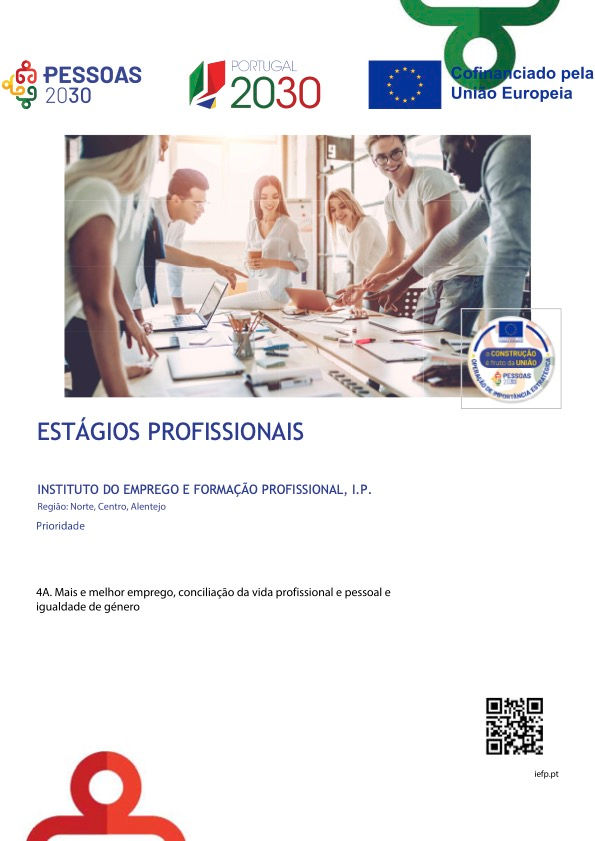


I guess it’s pretty useful if you need to comply with those EU regulations for less than 0.5g! Maybe a face symmetry test would be a fun break next.
Baseball Bros blends fun and challenge, rewarding fast reflexes and smart swings in nonstop baseball action that never grows old.
User trust is crucial for Dutch no-verification casinos. Players want clear reward and fairness rules, but they also respect their privacy. By offering No KYC Casinos clear agreements, compliance with Dutch regulations, and trustworthy customer support, leading platforms guarantee that security and transparency live up to user expectations.
One of the best features of basketball stars is its ranking system, which allows players to compete against others and climb the leaderboards for ultimate bragging rights.